In your Website HTTPs secure?
Beginning in October, Chrome will label HTTP pages as insecure if users can input any data, such as login information or payment data into your website. There is nothing that will damage your on-line sales more than seeing a message that says “warning – this site is not secure!” in big red letters.
I call this the Red Warning Sign of Doom.
The not-secure label indicates that data is being exchanged on an unencrypted connection. HTTPS, which is the secure version of HTTP, offers better protection for both the consumer and for the site owner.
While we all understand that a more secure environment offers customers more confidence in their transaction, HTTPS also guards against someone on the same network viewing or modifying your traffic, in what is known as a man-in-the-middle attack.
“Any type of data that users type into websites should not be accessible to others on the network, so starting in version 62 Chrome will show the ‘Not secure’ warning when users type data into HTTP sites,” said Emily Schechter, a Chrome Security Team product manager.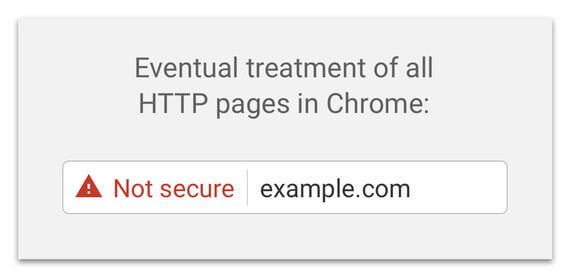
Right now, according to Google’s HTTP Transparency Report, over half of all pages are already viewed over HTTPS on the desktop. Of course that also means that half of the websites out there have not yet done this.
HTTPS means a secure website
For those site owners who are not already using the HTTPS environment, this Red Warning Sign of Doom is not going away and consumers will be more aware of this then they have been. Make sure you do your part, protect your business and the consumer and obtain & install the necessary SSL certificates and setup HTTPS on your web server.
As far as the other web browsers go, Firefox maker Mozilla hasn’t yet said whether it will follow Chrome’s new user input warnings, but it also began displaying warnings for payment and login pages last January.
If you see the Red Warning Sign of Doom on your website, act now or consumers will drop your site like a hot potato. If you want to see if someone else’s site is secure, click on the little “i” in the circle and chrome will tell you if the site is secure or not.
For more info – http://searchengineland.com/google-emails-warnings-webmasters-chrome-will-mark-http-pages-forms-not-secure-280907
